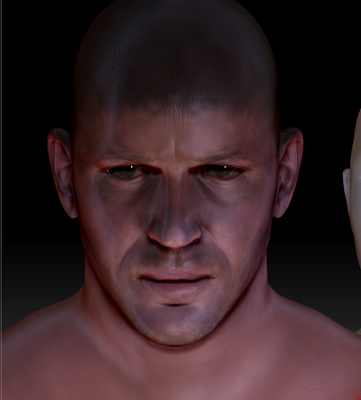I made a timelapse for Night Terrors, Creature #1. Hope you enjoy!
nat's ART Stuff
Tuesday, October 6, 2020
Tuesday, May 28, 2019
Out of the Woodwork I bring you a New Update!
And it's a (work-in-progress) render of my Caveman and Dog! More things a'brewing.
Stay tuned for more...
-Natalie
Stay tuned for more...
-Natalie
Tuesday, May 10, 2016
Hard(l)y Done... Lawless Hardy 2.0 - Face Update 2
And here we go again.
Almost another year.
I'm doing a great job at sticking to a blog post once a year...
As much as I would like to post every so often, I am compelled to keep tinkering behind the curtain until my work is all done. However, I think it is unfair to keep my progress to myself and I am certain that sharing it could benefit others in someway and be helpful to those in the process of working on something similar.
Here are a few screenshots of Tom Hardy in his latest digital state...

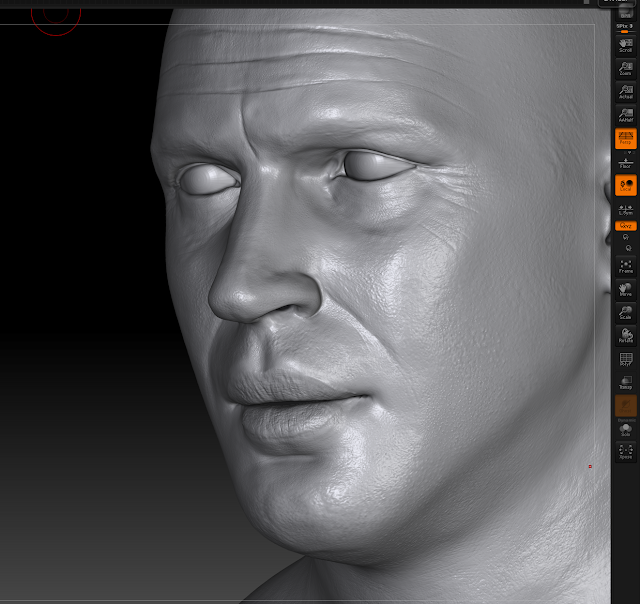
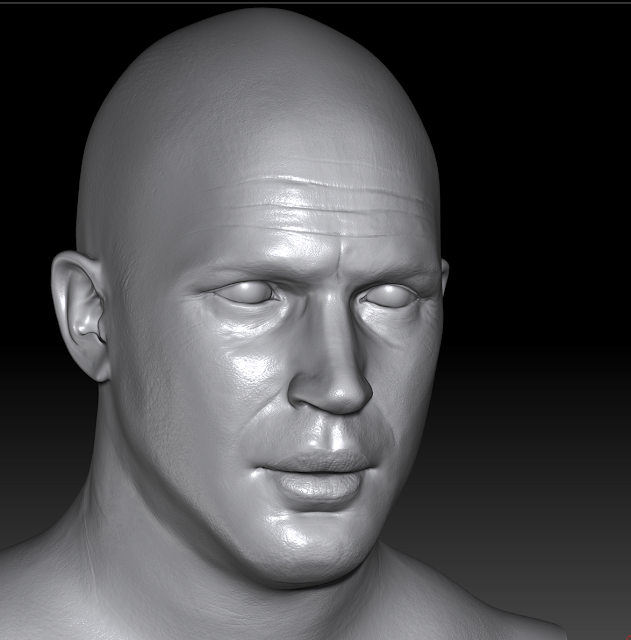
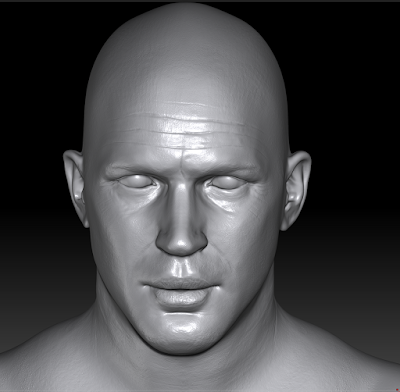
I never clearly stated one of the main purposes of this project. It is an ongoing project to track my progress in achieving a hyper realistic computer-generated human being - A goal I hope to accomplish. So this is practically a milestone project, if you will.
Tom Hardy is probably the best candidate for this since he is an actor who is so well photographed and filmed. It is also a plus that I am an immense fan of him, his acting, and his films and that he is a charming fellow which makes staring at his face for hours on end to sculpt and replicate the details all the more enjoyable! (Sorry if that sounds creepy. Welcome to character likeness art!)
Throughout this project, I expect to gain an understanding of how to accurately replicate real world objects and people digitally. I hope to then be able to create fantastical photorealistic characters and environments of my own and ultimately surpass the uncanny valley to reach that sought out level of true realism... which has impressively already been achieved by artists, movies, and commercials. Thankfully, there are constant technical leaps and achievements happening in the world of visual effects and computer graphics hardware and software to make that goal more attainable than ever. With that said, this project has a long way to go before it reaches its end, but until then, it's one great big work in progress until I get there.
Thanks for reading! Please comment if you have any questions. As this was more of a general update, I might possibly do a more in-depth breakdown in the near future.
-Natalie
Almost another year.
I'm doing a great job at sticking to a blog post once a year...
As much as I would like to post every so often, I am compelled to keep tinkering behind the curtain until my work is all done. However, I think it is unfair to keep my progress to myself and I am certain that sharing it could benefit others in someway and be helpful to those in the process of working on something similar.
Here are a few screenshots of Tom Hardy in his latest digital state...

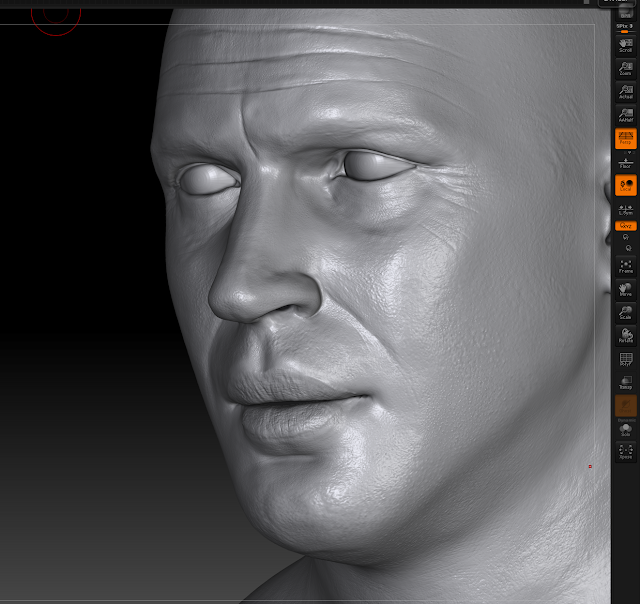
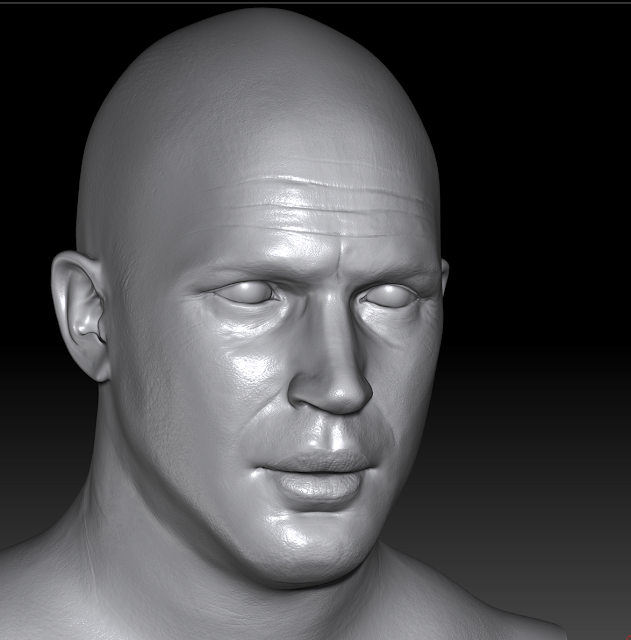
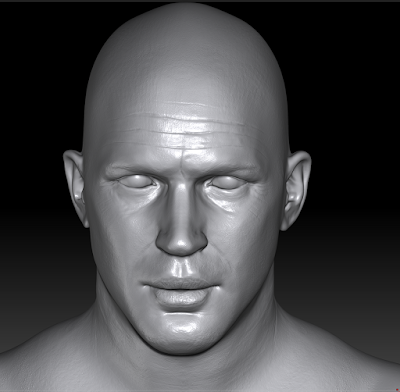
I never clearly stated one of the main purposes of this project. It is an ongoing project to track my progress in achieving a hyper realistic computer-generated human being - A goal I hope to accomplish. So this is practically a milestone project, if you will.
Tom Hardy is probably the best candidate for this since he is an actor who is so well photographed and filmed. It is also a plus that I am an immense fan of him, his acting, and his films and that he is a charming fellow which makes staring at his face for hours on end to sculpt and replicate the details all the more enjoyable! (Sorry if that sounds creepy. Welcome to character likeness art!)
Throughout this project, I expect to gain an understanding of how to accurately replicate real world objects and people digitally. I hope to then be able to create fantastical photorealistic characters and environments of my own and ultimately surpass the uncanny valley to reach that sought out level of true realism... which has impressively already been achieved by artists, movies, and commercials. Thankfully, there are constant technical leaps and achievements happening in the world of visual effects and computer graphics hardware and software to make that goal more attainable than ever. With that said, this project has a long way to go before it reaches its end, but until then, it's one great big work in progress until I get there.
Thanks for reading! Please comment if you have any questions. As this was more of a general update, I might possibly do a more in-depth breakdown in the near future.
-Natalie
Saturday, August 8, 2015
Lawless Hardy 2.0 - Update 1
A BIG Hello to you!
More progress on the sculpt and cleaning up the paint job. Nothing is final at this point. Just playing around with the colors, adding in pore detail, making face tweaks, and rendering out different lighting situations-- Having fun!
Most recently through spotlight, I lined up and painted a nice hi-res photo right onto the sculpture. Sort of like shrink wrapping it to the surface. And it lined up almost PERFECTLY!
However, it is still going to require a lot of tweaking, but it's another good base texture to start with.
In the image below, it is apparent to see the impact a texture has on a model.
It has been a while...
Actually, it has been more than a year since my last post.
To get this up and running again, I thought I would start by sharing a few semi-old and fairly new work-in-progress screenshots of my current personal project. I am updating and redoing 90% of a Tom Hardy model I created for my character modeling demo reel while at Full Sail University. I am currently revising and sculpting the head in Zbrush. Will move on to 3D software, Maya later on where I will pick up on the rest of the body model that I made already.
I often refer back to these stills from the movie, Lawless for art direction. After all, this is a likeness, not just of Tom Hardy, but of the particular Forrest Bondurant character he portrayed in the film.
More progress on the sculpt and cleaning up the paint job. Nothing is final at this point. Just playing around with the colors, adding in pore detail, making face tweaks, and rendering out different lighting situations-- Having fun!
 |
| Highest resolution models compare: New (left),Old (right) |
For those who have not pursued a likeness project, you need to gather a bunch of reference of the person you are trying to replicate. This helps make things easier down the line.
 |
| Using a profile photo, I try to match up silhouettes and shapes in Zbrush's Spotlight. |
However, it is still going to require a lot of tweaking, but it's another good base texture to start with.
In the image below, it is apparent to see the impact a texture has on a model.
 |
| Same model- different texture. |
That is it for now! Thanks for reading!
Labels:
characterart,
characters,
Lawless,
model,
Tom Hardy,
update,
ZBrush
Thursday, May 15, 2014
Fauntastical Creature Workflow
Took a while to get this post together, but it's finally here. Thank you for your patience if you've been waiting.
The faun is a character I came up with while I was sculpting in Zbrush to learn more techniques and workflows in the creature concept pipeline. A class I took from the Gnomon Master Classes also inspired this quick project. I had no idea what I wanted to make, I just knew I wanted to focus on making a bust (head to shoulders) of a creature. Pretty soon at one point, it started to go in a certain direction where it was starting to look more like a cat or a deer. Then I wanted horns. So it eventually turned into a faun!
 |
| Gathering reference of goats. I also looked up the faun character from Pan's Labyrinth and other artists' interpretations for inspiration. |
 |
| Gathering more reference of skin patterns for painting the skin. |
 |
| And more reference gathering for the horns. |
 |
| Testing out the skin texture with different materials. I liked this one too because I was able to really see the surface detail. |
 |
| Eye reference gathering. And always SAVE your work! |
 |
| Masking for posing. Learned this technique from Neville Page's Master Class. |
 |
| Test pose! |
 |
| Testing the lighting. |
 |
| Rendered out numerous amounts of passes to have more control when I later composite them together in Photoshop. |
 |
| I built upon layers and layers to achieve an intricate pattern for the eye since it was just going to be driven by the colors only and no sculpted detail. |
Zbrush Timelapse
The Making of the Faun - https://www.youtube.com/watch?v=BNv-wkbW1H8&list=UULWlWRytzPTq-hye2SqKDZw
It's possible that I will add more to this post in the future.
Monday, January 27, 2014
Practice iPad Digital Paintings
I'm learning more how to handle drawing on my iPad because being as forgetful as I've been, I packed my Wacom tablet and sketchbook in one of the moving boxes for my move to New York without thinking that they wouldn't be unpacked until I have a place to move them into. But while staying at a hotel apartment hunting, I've been working on my digital skills and taking advantage of the absence of my usual tools. Of course I could buy another sketchbook, use notebook paper, or draw with a mouse... but this is more fun!
The clown face painting guy I did started out as a simple colored head study to apply techniques I learned from various art courses I took last year. It looked pretty boring just as a plain head, no hair, so I added in hair and vibrant colors to his face to explore different results I'd get with different blending modes. I also wanted to pay my respects to clowns...cause I love clowns :)
 |
| I present Clown Guy! or Why So Serious? |

New creature concept inspired by Syfy's Face Off's Cosmic Conspiracy spotlight challenge. The challenge was to create an alien creature that reflected a certain decoded planetary distress signal.
Polluted and Toxic Environment sounded interesting. I wrote down a list of brainstorming terms that I wanted to show in my concept. Without taking the "Low hanging fruit" (a phrase I learned on the show), which might have been to go toxic green in my thoughts, I looked up pictures depicting real toxic and oil spills to get other ideas. Orange brown was a color that showed up a lot along with black-ish brown for oil spills.
There is another historical event that I referenced from and that was Agent Orange from the Vietnam War between 1962 and 1971. It was claimed to be a pesticide to be sprayed over the jungles to get rid of unwanted plants and insects, but a contaminated batch ended up doing more damage than intended to the soldiers and residents living in the area causing deaths and children born with birth defects. Agent Orange still affects lives today with the future generations also becoming victims. Vietnam Veterans have dealt and are dealing with the affects as well. It's a really brazen event that shows what toxins can do. This key point drove most of my design choices from here on out. Sad images of victims and the environment helped me see how this creature would be affected if it were living in a toxic environment. A lot of it was really depressing to see, but I wanted to ground my creature in reality as much as I could without solely going off of my imagination.
Most of what I referenced: Gas masks/ half masked respirators, chemical burns, peeling skin, forest fires, oil spills, Agent Orange, pollution, toxins, pollutants, animals dealing with oil spills, polluted environments.
All these were done using the ArtStudio App by Lucky Clan for iPad and a stylus. Please feel free to ask me any questions. Hope you enjoyed this post and thanks for reading!
Labels:
2014,
adventures,
aliens,
artstudio,
characters,
clowns,
creatures,
demons,
first post,
horror,
ipad painting,
monsters,
update
Subscribe to:
Comments (Atom)